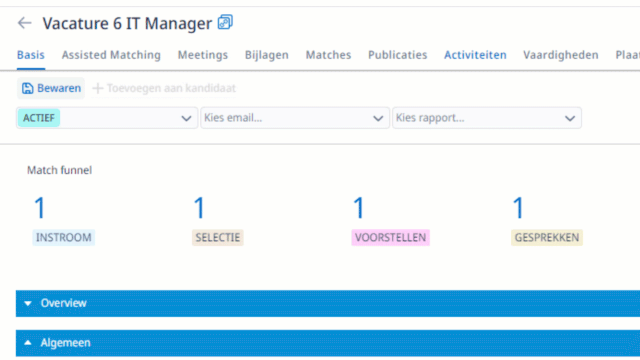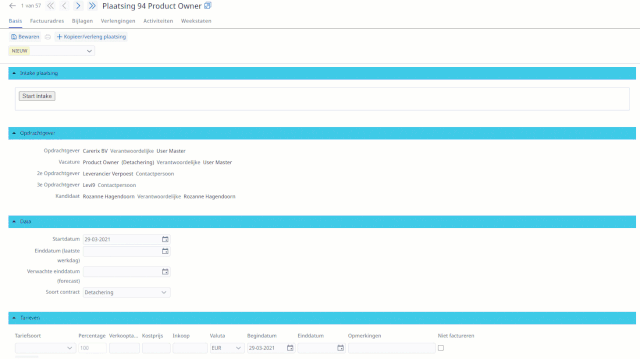Data quality, efficiency, lead optimisation with Carerix Automations
We are all looking for solutions that can take repetitive, manual and time-consuming tasks off our hands. Carerix Automations offers automated solutions, leaving you more time for building your organisation, maintaining valuable relationships and a good work balance for your own employees. We have built new solutions that allow you to get a grip on your matches, vacancies, data quality and leads. See all solutions below.