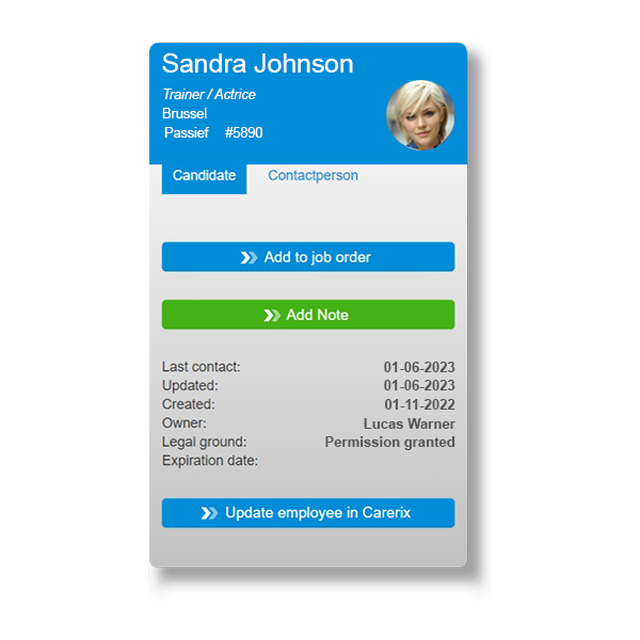The candidates that are in your system are of great value. This is why we facilitate all the possibilities to let you make the right match, whether you search from a candidate, a vacancy or judge a suggested match.

Search & Match
Search from a candidate
When you get in contact with a candidate, you’ll want to make sure you use all the possibilities. Your search from a candidate often starts with your own vacancies. Afterwards, you can simply look for your colleague’s vacancies, or for different locations in their preferred region, all within Carerix. Couple your candidate in Carerix to employers they could match with and easily draw attention to your candidate. With the data of Jobdigger in Carerix, you can match directly with vacancies that aren’t in your Carerix yet.
Search from a vacancy
From the vacancy you can easily start your search for the best fitting candidates in your database. With the advanced search technology in Carerix you will always find the best suitable candidate, whether that’s based on specific keywords in a CV, skills or education, matched candidates on comparative vacancies or through your talent pools. With our search technology you won’t miss a suitable candidate. In our screening overview you can judge the search results and match the candidates you want to get started with to your vacancy.
Search & Match Assistent 360*
New opportunities always come forward because new candidates and vacancies are added to your system. With the Search & Match assistant you won’t miss any chances, by continuously letting the system search for new options, so that potential matches are delivered on a silver platter. In the judgement of a match, of course you take the lead.

Sourcing LinkedIn
Beside Carerix, you undoubtedly use LinkedIn as a tool for active sourcing. With our LinkedIn integration you have the relevant information in both places to get to a follow-up action. On LinkedIn you recognize whether a candidate is already in your Carerix application. If not, you add them to your database or update them with just the press of a button.
See whether a candidate on LinkedIn has already been matched to a vacancy or match a profile to a vacancy in Carerix without leaving LinkedIn. Add notes to a candidate or contact while viewing them on LinkedIn. From the LinkedIn Browser you can directly open existing candidates in your Carerix application.

Experience our solution
Request a demo and see how Carerix can work for you. Based on your workflow and our wide experiences we will give you a demo in person or online.