Need help logging in? Below, we will explain how you easily get access to your Carerix application.
Log in to Carerix

Logging in
Go to your Carerix application: https://[applicatienaam].carerix.net.
![]()
If you fill in your personal URL correctly, you will see the log in screen of your organization. Fill in your username and password.
Tip: put the Carerix application link in your bookmarks.
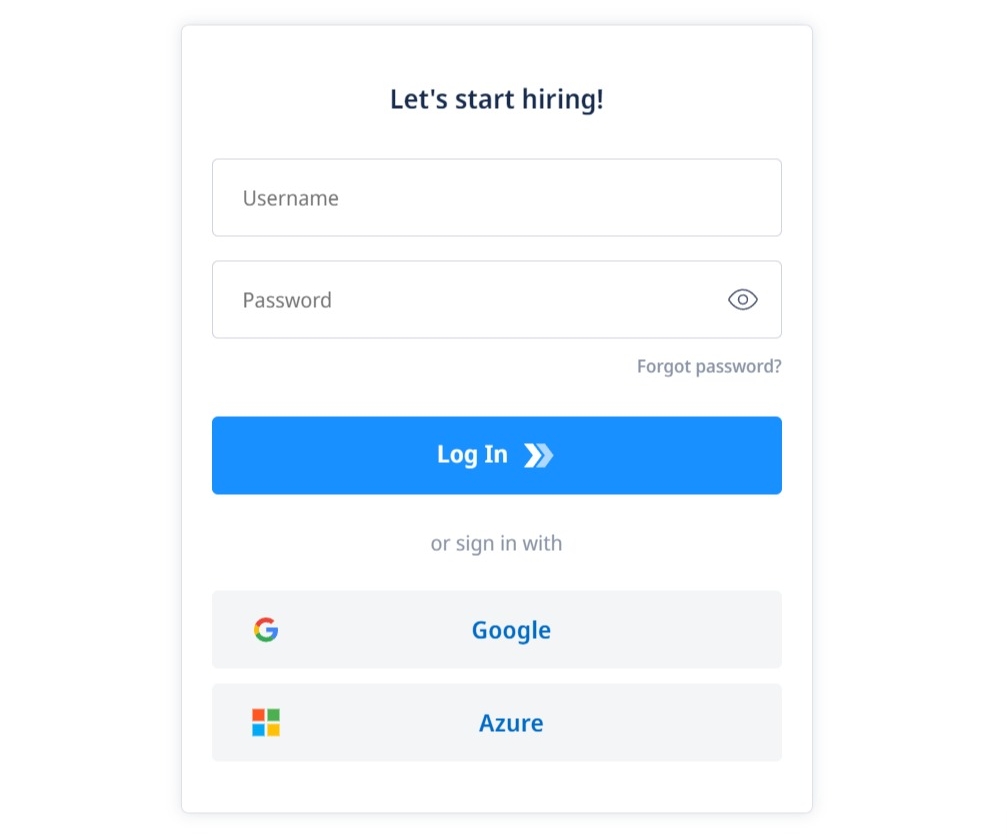
Forgot your login details?
It’s only human to forget your password or username. Here is what to do:
Forgot your password?
With the button: ‘Forgot your password?’ you can reset your password.
Fill in your username and email address. Your application will send you an email with a link to reset your password.
Forgot your username?
Press the button ‘Forgot your password?’ When the options screen ‘Forgot your password’ appears, below you see the option: ‘Forgot your username?’ Click this option and go through the same procedure as ‘Forgot your Password’.
You can always return to the login screen.
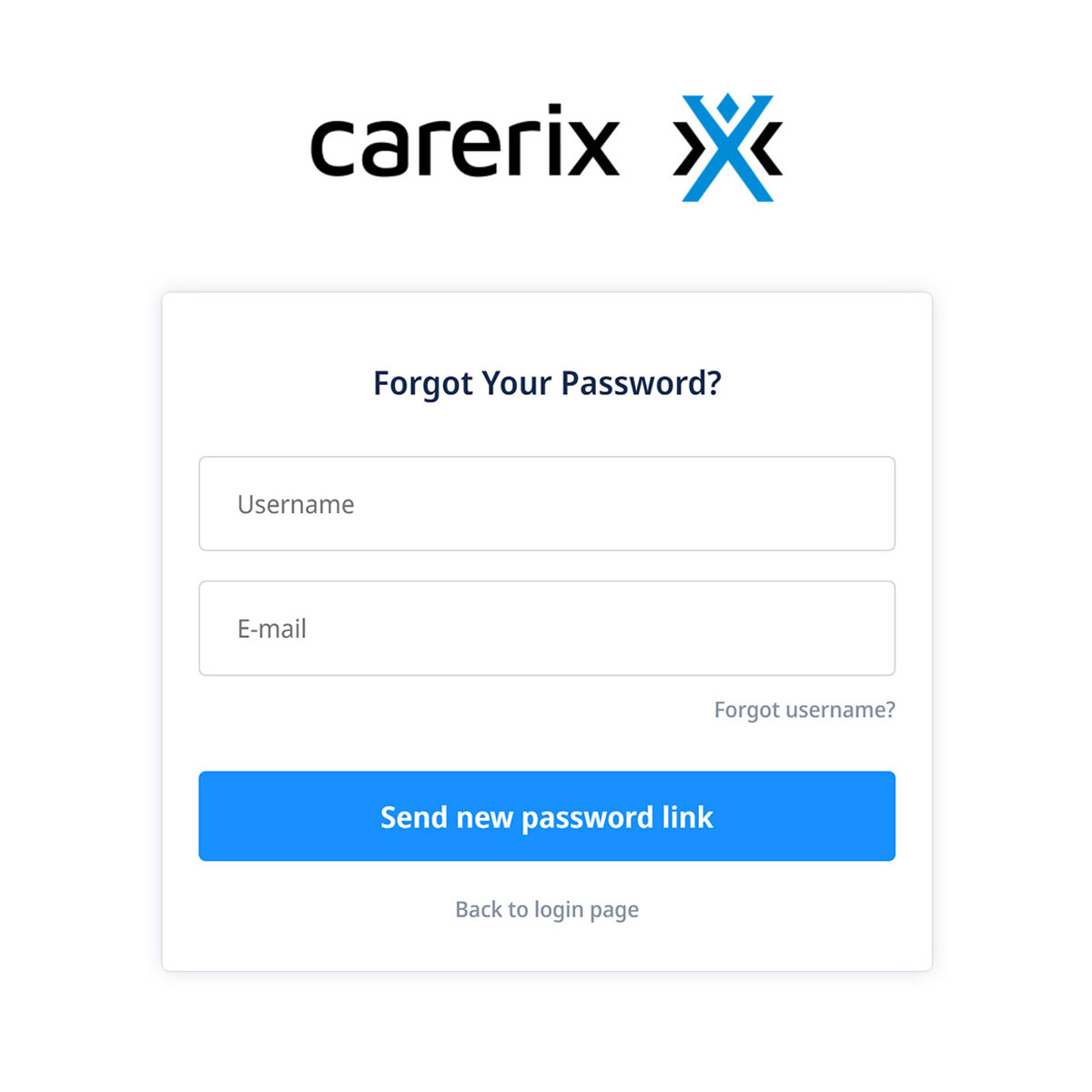
Carerix Support
Need further assistance? Just get in contact with our Carerix Support. They’d love to help you out.
Team Lead Support Harm van der Tol