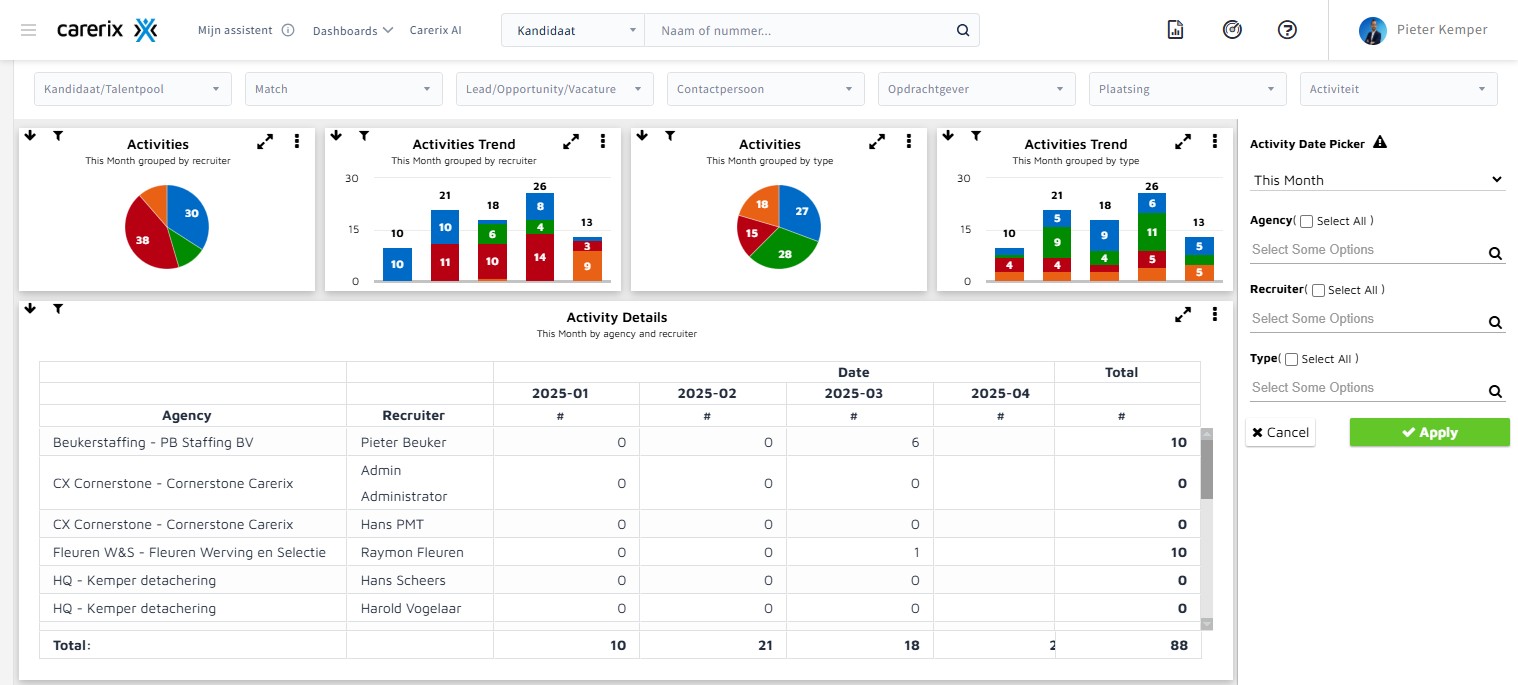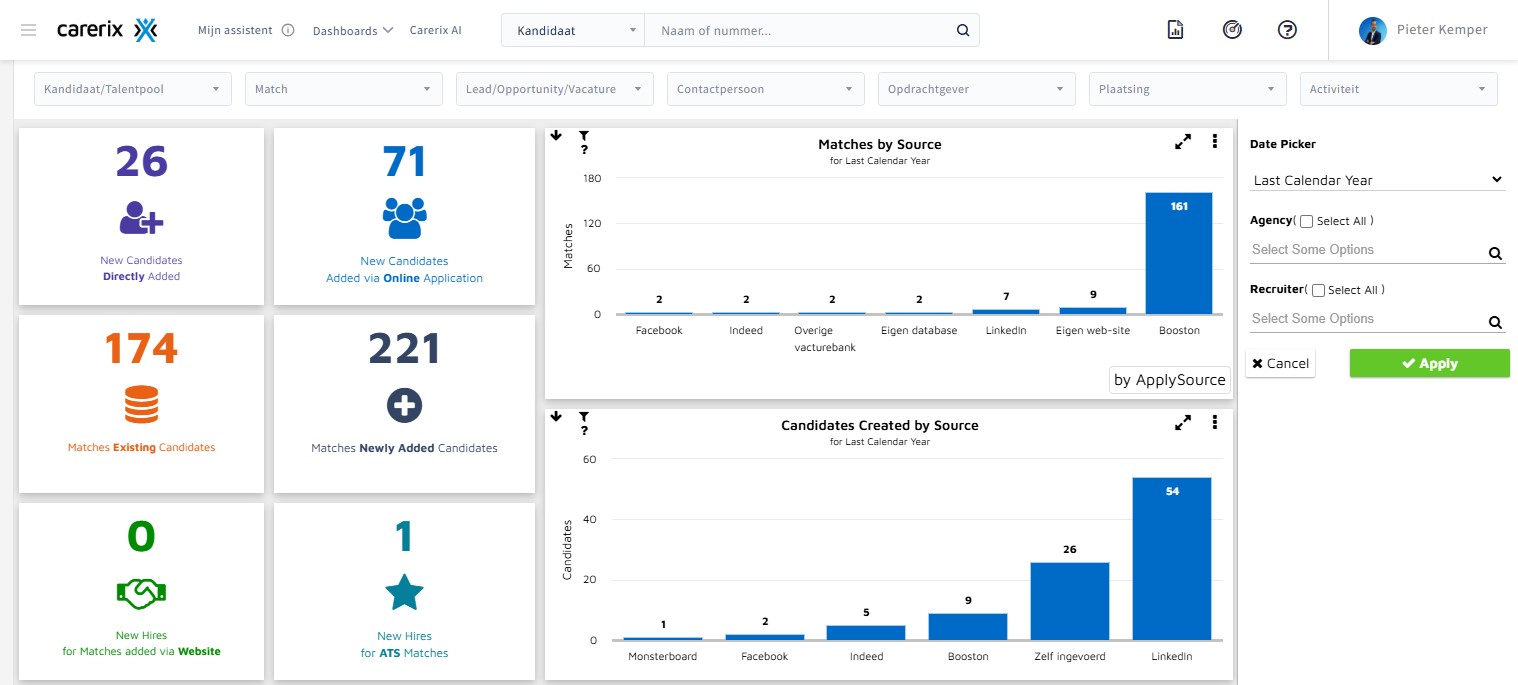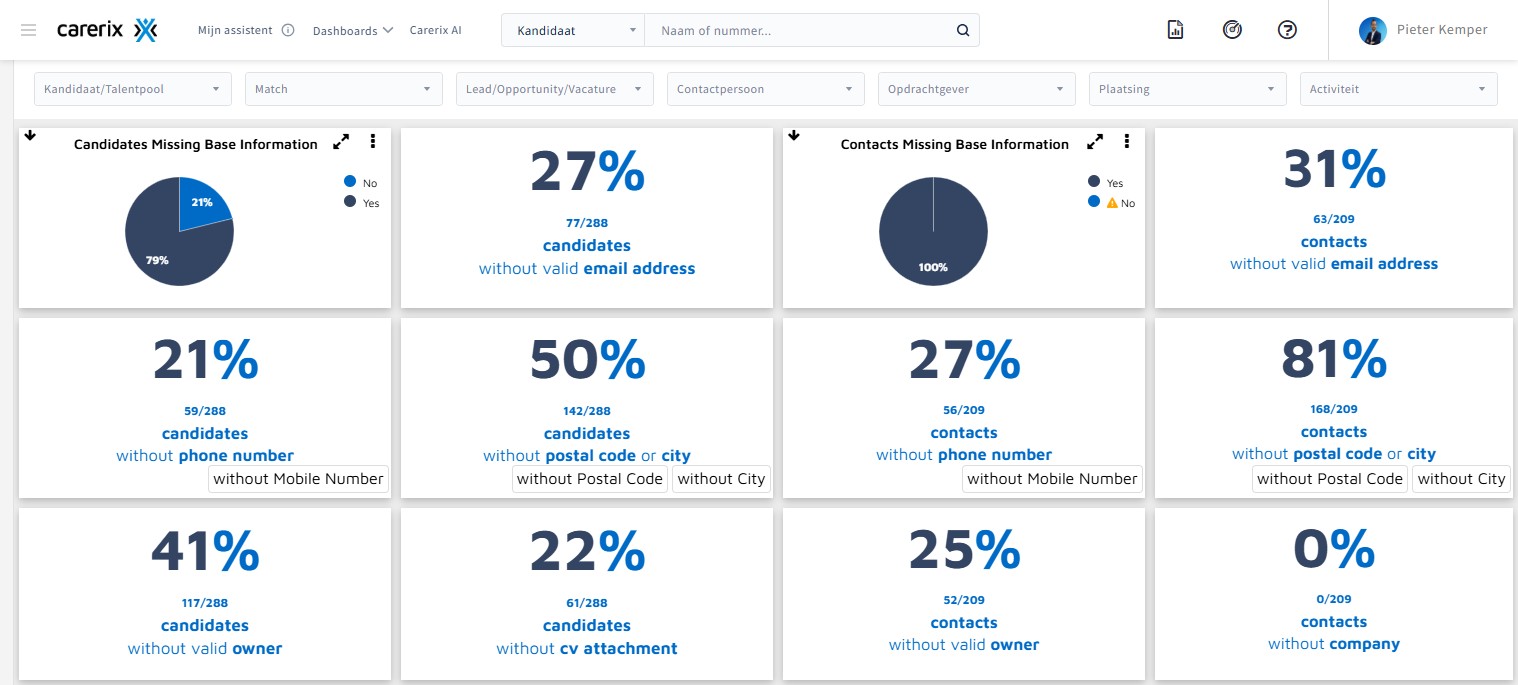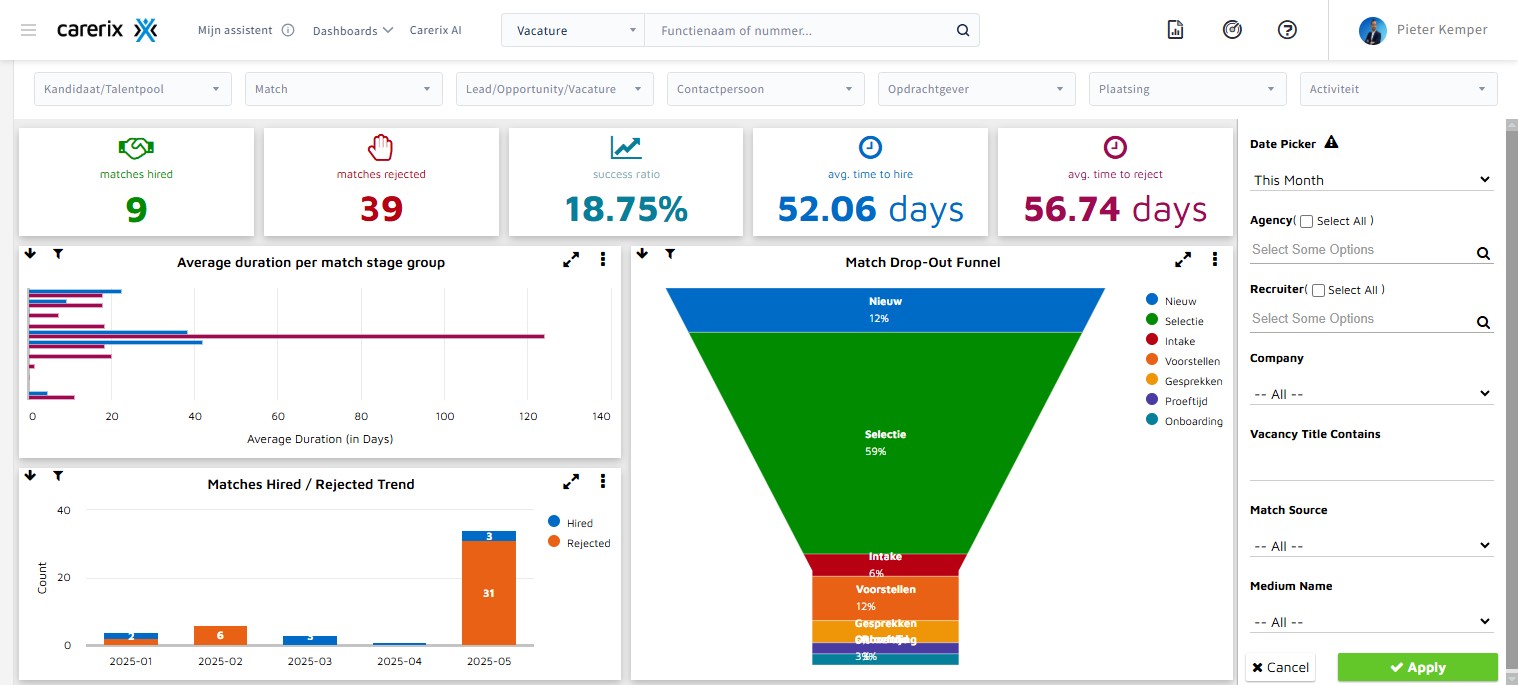Insight into your activities and results is essential for growth. With Carerix, you have all the tools needed to make data-driven decisions. Carerix offers powerful standard dashboards that provide immediate insight into your key performance indicators. Want to get even more out of your data? You can easily access Carerix data in your own Business Intelligence tool. We’re happy to explain both options.
Recruitment Analytics & Dashboards

Carerix Datasource
Are you already using a Business Intelligence tool? Then the Carerix Datasource is the ideal solution. It gives you direct access to all your Carerix data from within your familiar BI environment. Through this seamless integration, you can not only analyze your recruitment data but also combine it with other important data sources within your organization. This allows you to create a complete picture of your business performance and discover valuable connections between different business processes.
Carerix Dashboards
Discover the power of data-driven recruitment with the six standard Carerix Dashboards. These user-friendly dashboards have been developed based on years of experience and insights from recruitment professionals. They bring together all essential information in a clear overview, allowing you to immediately focus on what truly matters for your organization. The interactive dashboards enable you to effortlessly navigate through your data. With filters and drill-down capabilities, you can easily zoom in on specific details without needing technical knowledge. Let’s walk through the standard dashboards:
Activity Dashboard
The Activities Dashboard provides you with a complete overview of all core activities at both individual and team levels. At a glance, you can see how many vacancies have been posted, which intake interviews have been conducted, the number of business development conversations that have taken place, and of course, the successful placements that resulted from these efforts. Through the advanced filtering capabilities, you can precisely focus on the performance metrics that matter most to you. You can review results for individual recruiters, compare different office locations, or analyze the performance of entire teams. You have full control over the time period for which you want to view the data, whether that’s the past week, month, or year. Benefits:
- Provides insight into the performance of recruiters, office locations, and the organization as a whole
- Define your work processes and KPIs
- Ensure data is entered into the system!
- Shows trends in number and type of activities
- Fully customizable according to your preferences
Note: not configured by default
Candidate-, Applicants & Sourcing Dashboard
The Candidates Dashboard is a powerful analytics tool that provides you with detailed insights into the origin and composition of your candidate pool. This dashboard reveals exactly where your potential talents are coming from and helps you make strategic decisions in your recruitment and selection process. Gain insights into which sources your candidates are arriving from—whether through social media, job platforms, referrals, or your own networks. Additionally, you can analyze the inflow by job group, which helps you understand for which roles you are attracting more or fewer candidates. The location data illustrates whether there are regional differences in candidate inflow. The dashboard provides insights into:
- Where do my candidates come from?
- Where do my applicants come from, and which (campaign) channels deliver the most (in terms of the number of candidates and/or applicants)?
- What is the ratio between manually found matches and matches from applicants who came in through online channels?
- How many placements were generated online?
Note: Proper setup of source tables in Carerix and source registration is essential.
Data Quality Dashboard
The Carerix Data Quality Dashboard functions as a skilled navigator, guiding you through the complex world of candidate data. This dashboard provides you with immediate insights into the completeness, consistency, and timeliness of your candidate profiles, allowing you to see directly where improvements are possible. With clear indicators and visual markers, you are effectively directed to those specific profiles that contain missing or outdated information. The dashboard not only helps you monitor the quality of your data but also supports you in continuously improving your candidate registration, ensuring that you always have the most up-to-date and complete information. Features of the Data Quality Dashboard:
- Measure the number of files that lack basic information. Candidate and contact person files without:
– (Valid) email address
– Phone number
– Postal code and/or city
– CV attachments (candidates)
– Valid (active) responsible person - Easily identify which files these are.
- Helps you ensure data quality and encourages colleagues to save basic information.
Placement Dashboard
The Placements Dashboard in Carerix is your strategic window into the dynamics of your staffing, allowing you to see at a glance how many active placements you currently have, how many new talents you will welcome in the upcoming period, and what the expected turnover is. This dashboard provides a detailed overview of your placements per client and per recruiter, enabling you to recognize patterns and optimize your mediation processes. Please note: for maximum effectiveness of this dashboard, it is crucial that the start and end dates of placements are accurately recorded, ensuring that you always have the most up-to-date and reliable information.
Vacancy Dashboard
The Vacancy Dashboard in Carerix provides clarity about your open positions, allowing you to see at a glance how many vacancies are currently active and how promising they are based on the average number of matches. With this dashboard, you gain clear insights into the number of active matches for your open vacancies, enabling you to quickly assess which positions require the most attention. Please note: the effectiveness of this dashboard starts with a careful setup of your vacancy statuses, where only vacancies marked with the VacancyActiveTag are considered active.
Time-to-Hire Dashboard
The Time-to-Hire Dashboard in Carerix is the analytical key to optimizing your recruitment efficiency, allowing you to see exactly how much time each step in your recruitment process takes. This dashboard reveals in detail the lead time between opening a vacancy and successfully placing a candidate, enabling you to identify where delays or bottlenecks occur in your recruitment cycle. Moreover, the dashboard helps you benchmark: you can see how different recruiters, teams, or departments perform and learn from each other. Please note: the accuracy of this dashboard depends on the consistent and careful recording of all relevant timestamp data in your system. Insights summarized:
- How many placements have I achieved?
- How many applicants have been rejected?
- Success ratio
- Average number of days to a placement
- Average number of days to a rejection
- At which stage in the recruitment process do candidates drop out?
- Average number of days per phase group
Please note: proper setup and consistent use of matching phases are essential for using the time-to-hire dashboard.
Time-to-Fill Dashboard
The Time-to-Fill Dashboard in Carerix provides a powerful tool to gain insight into the efficiency and effectiveness of your recruitment process. The dashboard offers a clear overview of how long vacancies remain open on average and how successful your efforts are in filling them. By making this information transparent, the dashboard not only helps you monitor your team’s performance but also enables you to identify trends over time and pinpoint areas for improvement within the process. This allows you to better manage lead times, success ratios, and the overall quality of your recruitment strategy.
What the dashboard shows:
- The number of vacancies closed with a placement.
- The number of vacancies closed without a successful placement.
- The percentage of closed vacancies that resulted in a hire.
- Calculation: (Placed vacancies / Total closed vacancies) × 100
- The average number of days a vacancy remains open before it is successfully filled.
- The average number of days a vacancy remains open before it is closed without a placement.
Multisource
Logically, as an organization, you work with multiple systems, selecting the best option for each segment. Data sources may include Carerix, payroll and/or accounting software, and marketing tools such as Google Analytics and your marketing automation package.
When you integrate all this data into a Business Intelligence tool, you gain complete insights as an organization. This includes comprehensively measuring your advertising costs, the source of the applicants, the lead time in Carerix, and the revenue from your placements.
Additional Wishes
With this foundation, you can immediately start working with all your data. If you have additional requests, we can create and add extra dashboards to your BI tool.
Want to know more? Our Customer Success Managers would be happy to introduce you to the possibilities in a demo. Contact us!

See our solution work for you?
Request a demo and see how Carerix can work for you. Based on your workflow and our wide experiences we will give you a demo in person or online. We will also take you through the technological developments for recruitment.