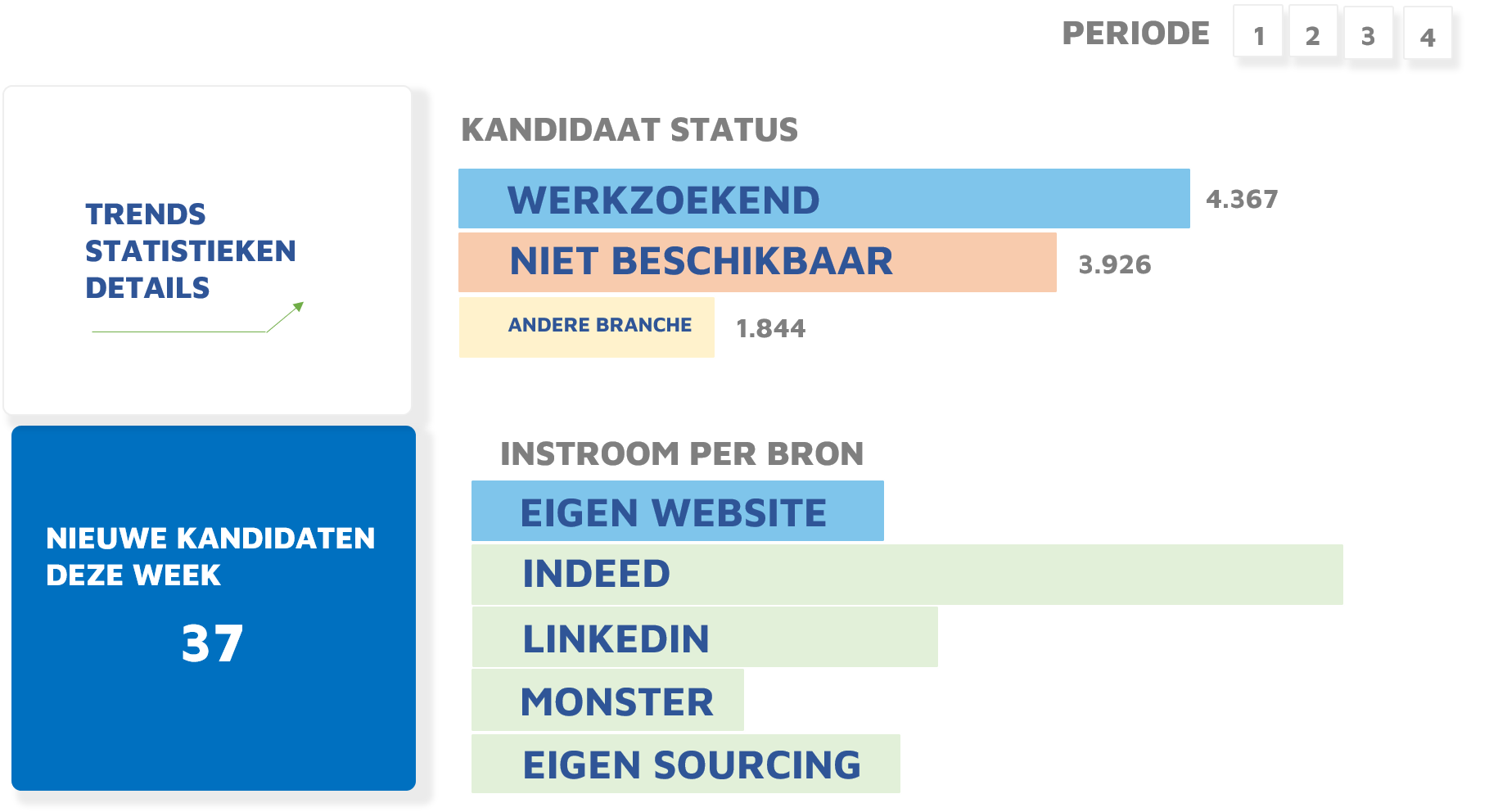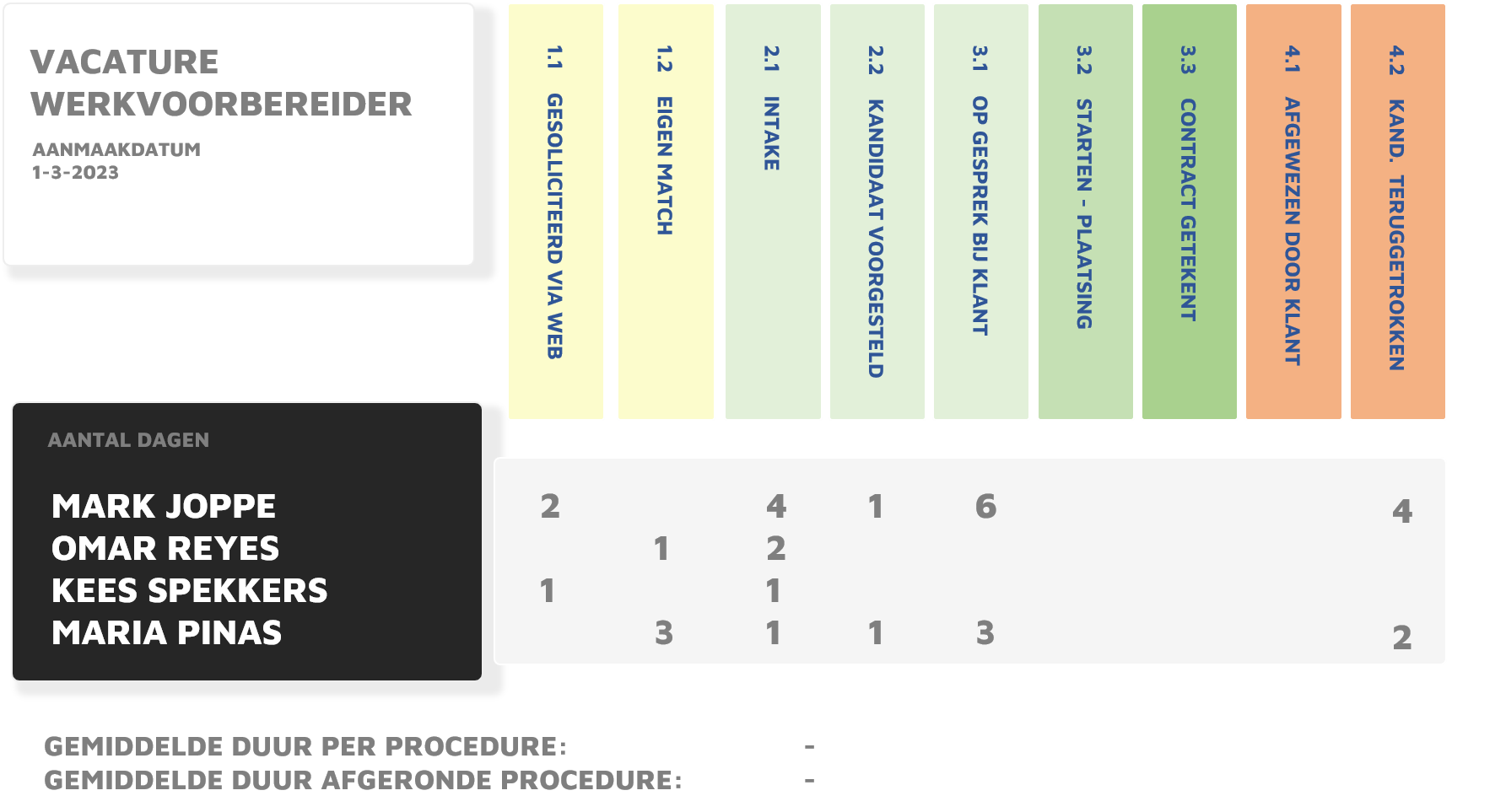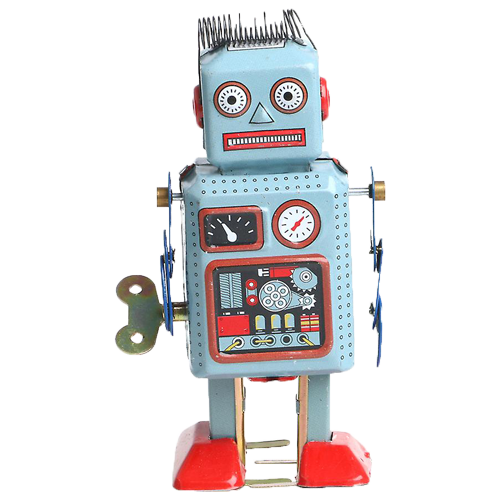Insight in the activities and results that are of greatest value to you when you want to grow. With Carerix you have all the possibilities. Carerix-data can be locked into your existing BI-Tool, or you can directly add 6 practical Dashboards in Qlik or PowerBI, with the option to expand. We’ll explain both possibilities.

Recruitment Analytics & Dashboards
Datasource
If you already own Qlik or PowerBi, or make use of another BI Tool, then choose Carerix Datasource. Gain insight into your Carerix-data from your existing BI Tool. Unlock all data and bring this together with your other sources of data.
Carerix Analytics
With Carerix Analytics you either choose Qlik or PowerBi, where you can easily bring data together for insight and overview, filterable, clickable, and easy to use. You don’t need any technical knowledge for this, and you have the support of Carerix. With our 6 standard dashboards based on client experience, you can start off straight away based on frequently occurring themes in the recruitment industry. We have listed the standard dashboards for you:
Candidates
Here, you can view the number of candidates coming in. This gives you some insight into where the candidates come from, through which source, but also which function group and location. With this information, you can see where your marketing comes from or where it’s lacking, so you can decide which target audience you can advertise best.
Time to Hire
Here, you can see the lead time from inquiry to placement. In this dashboard, you can see your strong points, and signal where the bottlenecks are. Are you introducing a lot of candidates, but does it take long to get feedback? Or are candidates often turned down because of a mismatch with the vacancy?
This insight helps you and your colleagues become stronger and improve processes.
Placements
Here, you can find a complete overview of new starters, ongoing placements, and quitters through you as organization, per location and per employee. You can even see which clients have placements starting, and how long they last on average per client.
Finance
As an organization you want to know what you have billed and will bill. Do you also use Invoice in Carerix? These financial details can be viewed per colleague, location, client, and candidate. This way you gain insight into your top clients or employees, and you know how you are doing financially.
Do you use a different system for your back-office? Unlock the data in your BI Tool yourself with Carerix Datasource and bring the details together for the complete picture from recruitment to invoice.
Time Sheets
In this overview, you can view all the hours made by your employees, whether you use week or month sheets. You can see how many hours have been written compared to the contract hours of the placements. At the same time, you can analyze sick days and hours on leave. Benchmark and compare different locations, functions, and employees to learn from each other.

Multisource
Logically, as an organization you work with multiple systems. You want to choose the best for each segment. Datasources can exist of Carerix, payroll and billing software, and marketing tools like Google Analytics and your marketing automation package.
When you unlock all this data in a Business Intelligence tool, you have a complete overview as an organization. Think about a complete run through of your advertisement costs, the source of the applicant, the Time to Hire in Carerix and the revenue of your placements.
Additional requests
With this foundation, you can start working with your data immediately. If you have additional requests, we can create additional dashboards and add them to your Qlik or PowerBI. Want to know more? Our Customer Success managers will let you get acquainted with the possibilities in a demo. Fill in the form below and we will plan an appointment with you soon.